Ok., I've taken a break for making sixth strip. Sketching phaze is done, but there's still few phazes left.
So, I thought I'll do a GIMP tutorial to show how I make those strips.
Or rather - a single frames from it.
GIMP Tutorial of Pietja The Unskilled- Phaze One -- Sketching Phaze - click for bigger
click for biggerI start with white layer
without alpha channel.
I usually don't go over 5000px high or wide, mostly because of my laptop specs. I don't use paintbrush, I use
caligraphy tool for most of the lines - both on sketch layer and on lineart layer.
For phaze one, sketching that is, I use sizes
from three to eight.
I start with the characters, then I doodle with a background. For straight background lines I use
pen tool.
For those who want to see how messy my sketch looks, here's a full-sized one :
https://2img.net/r/ihimizer/img261/2387/0ab.jpg - 1694x1420px as it's only a single frame from the strip.
I can add that for me the sketch layer is the most time-consuming thing when making a drawing. Mostly because of my indecisivness.
 BTW - the one who'll guess who is the guy on the poster and who is the guy on the desk can pat himself on the shoulder.
BTW - the one who'll guess who is the guy on the poster and who is the guy on the desk can pat himself on the shoulder.  - Phaze Two -- Lineart Phaze -
- Phaze Two -- Lineart Phaze - click for bigger
click for biggerI make two layers. One white, one transparent.
White one titled
bkg goes
under the sketch I've done while transparent one titled
line goes
above the sketch. I also set sketch layer mode to
multiply and set it's trasparency between 25-50, depending on how strong my lines were on this layer.
I use mostly
size 5 caligraphy tool for lineart, because the maximum pressure point of that size is perfect for outlines of the characters and the lighter ones are great for details (
eyes, noses, clothing folds, etc).
Sometimes I skip to
size eight or three, depending on how strong I want the lines to be.
I try to make everything seamless. It'll help while in coloring phaze.
This is, in my opinion, the most pleasant phaze, because it requires focus of a small child that is building a tower of cards. Although here, you don't have to start from beggining when you screw up, because
Control + Z is your great friend. ;D
- Phaze Three -
- Coloring Phaze - click for bigger
click for biggerFor starters, I resize the lineart. I make it a little smaller, to make coloring and shading process faster.
Now, mostly I use these transparent layers, lined from below to the top :
-
back - a background layer filled with only one color.
-
backdet_B and
backdet_A - a layers with colored details of the room/enviroment, like desks, trees, etc. Quite obviously the layer A is above B. I also merge these two when they're finished.
-
fur_B and
fur_A - or skin, if I'm drawing a human. The fur_A is above B and it contains the lesser details of the fur, like the white stripes for skunk or white fur for the fox.
-
clothes - self-explanatory.
-
hair - also self-explanatory.
-
details - details like whites of the eyes, irises, teeth, tounge, nose, details of the clothes (
belt buckles or various patterns).
As I wrote before, seamless lineart is helpful in this phaze, because it makes it faster to finish.
I color by using
fuzzy select tool, wich is next to the lasso tool on the toolbar. I click on the area I want to color and when it's selected I resize the selected are by one (
or two at bigger images) with resize tool from
selection bar. I use biggest sized paintbrush to color the area.
If the part of the lineart isn't seamless, I use
lasso tool to select that area and then color it.
After everything is finished, I magnify the picture to find small areas that weren't selected automaticly by fuzzy select tool or the lasso tool and color them with small sized paintbrush or caligraphy tool.
This is, for me at least, the second (
after the sketch) most time consuming part of work.
- Phaze Four -
- Shading Phaze - click for bigger
click for biggerFor this phaze I usually make two transparent layers with mode set as
multiply and sometimes with one set as
divide (
as I'm not sure if I used proper name, it's right below multiply mode) :
-
shade_bkg - a layer used for doing shades on the background layers, thus it goes above back, backdet_A&B layers, but not above fur layers.
-
shade_det - it goes below the linear layer and above the details layer. Used for shading the characters and the shades they cast.
-
light - an additional layer for any sources of light. It's situated above the shade_det layer and set to divide mode.
I use only shades of gray, the whiter the shade, the lighter the shadow.
I use paint tool, sometimes caligraphy tool and rubber to clear the shadows that are going out of the line.
Of course, in the full strip there are more layers, f.ex. the frames layer, bubbles layer and of course dialog layers. But that - maybe annother time.
So, that's about all I do to make single frame. Nice bunch of layers, isn't it?
Hope it helps someone and please forgive me any possible grammar errors I've commited. I'm a arrogant european after all.

For any further questions or help, use Private Messaging.